PrestaShop, by default, shows a very basic editor to edit the contents of the website. For this reason, users are limited to editing simple content and with little possibility of making advanced designs if they do not have knowledge of HTML.
To facilitate editing and allow users to build advanced elements in the web content, we have developed this professional module.
The Super TinyMCE PRO module replaces the default PrestaShop editor with a totally professional and advanced one, allowing the user to create designs and content easily and with very professional finishes.
Edit your web content easily, simply and very comfortably, having all the buttons organized and functions at your fingertips, in addition Enjoy many more editing possibilities with additional plugins.
Contains more than 1000 font family types, so you can edit your content without font restrictions , you can even insert custom font family types. You can also customize the editor skin styles.
Even through one of its options, you can customize the places where you want the editor to be displayed. Includes option to show the editor in the CONTACT FORM.
In addition, it has a very complete configuration page, from where you can customize many options and parameters to make the editor works to suit you.
We have incorporated other third-party plugins developed by ourselves so that the user can use more functionalities (YouTube videos, file manager, Flickr, Readmore, etc...)
With Super TinyMCE PRO you will edit your products, categories, CMS pages, etc... as if you were doing it from professional editors like Microsoft Word or similar. You will have all the elements available to make content edits with a very professional look.
This module replaces the default PrestaShop editor, it even shows the editor in the CMS category descriptions, Email Translations and in the contact form.
NOW YOU CAN CUSTOMIZE THE PLACES WHERE THE EDITOR APPEARS!
It is possible to show the editor in the desired text areas by indicating its ID value or by controller. This feature expands compatibility between modules developed by third parties that use their own editor. In this way you can replace the editor used by these modules with the Super TinyMCE PRO editor.
"Super TinyMCE PRO is the best-selling Prestashop content editor"




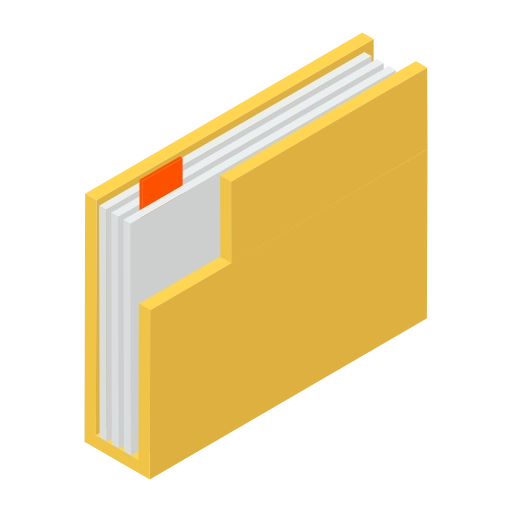
/configuracion_en.webp)
/complementos_en.webp)
/herramientaspro_en.webp)
/editacontenido_EN.webp)
/bootstrap_en.webp)
/emoticonos_en.webp)
/mascaras_en.webp)
/powr_integracion_en.webp)
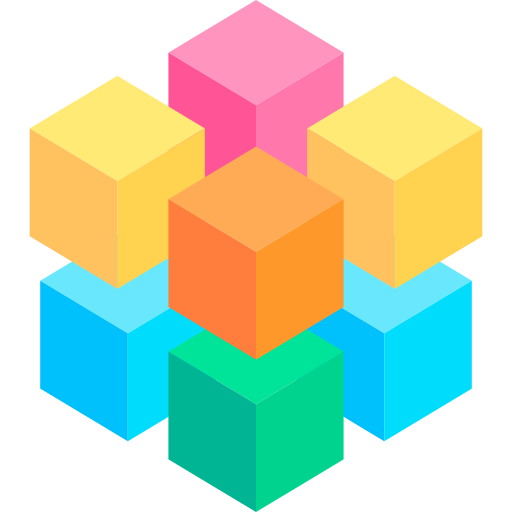








![[Módulo PrestaShop] Verificador DNI/NIF/NIE/CIF. Validación en AEAT](https://shop.liewebs.com/170-thickbox_default/modulo-verificador-dninifniecif-validacion-con-la-aeat.jpg)





