€39.99
The Custom Page Invoice module creates and includes a second page to your invoices and credit memos to display custom content in multiple languages. You can also set a custom image as a stamp for your invoices and credit memos.
The Ultimate Front Protect module is the most complete that protects the Front office of your store. Prevents image theft, right clicking, copying of content and more other actions. Increase web security by prohibiting access to bad bots that are on a blacklist. Displays a warning modal window to let the user know that the action is not allowed. Exclusion filter by IP.
| Version | 1.1.5 |
|---|---|
| Compatibility | PrestaShop 1.6 PrestaShop 1.7 PrestaShop 8 PrestaShop 9 |
| Multishop compatibility | Yes |
The license is lifetime.
12 months included for Technical supports. After this period, the renewal price is €20.00/year.
Technical support during the validity period for the installation, configuration and resolution of incidents caused by the product.
Documentation with instructions for use.
No automatic subscriptions or commitments.
/caracteristicas(en).webp)
/accesos(en).webp)
/hotlinking(en).webp)
/mobile(en).webp)
/popup(en).webp)
The Ultimate Front Protect module is designed to protect the website (frontend) from actions by the user such as copying the content, opening the browser console, right clicking, etc...
With this module you can prevent visitors from copying your web content, opening the context menu, or performing actions from keyboard shortcuts.
This module has the option to show a 100% responsive modal warning window when trying to perform an action not allowed by the user. You can edit the title and content of the modal window in all the store's languages.
Another of the most relevant features is the creation of a white list of IP addresses to allow all actions (ideal for development environments). You also have the option of allowing all actions to customers who have registered in the store.
It also prevents image theft (hotlinking) through advanced parameters.
With this module you can also prohibit access to BOTS and users who have a certain IP address, to users who have an IP address that appears on a blacklist updated daily, and by country.
This module increases the security of the Front Office of your online store and is an essential security complement for all online stores.
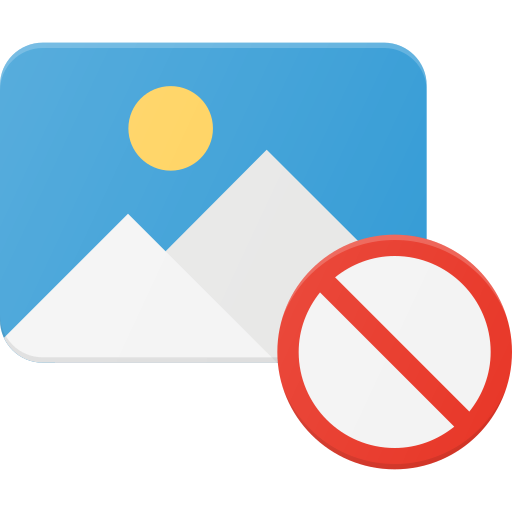
Prohibits Hotlinking practices (theft of images) from the website.

Designed to block various user actions from the Front-office.

Option to display a modal window with a personalized warning message in multi-language to notify the user that the action they are performing is not allowed.
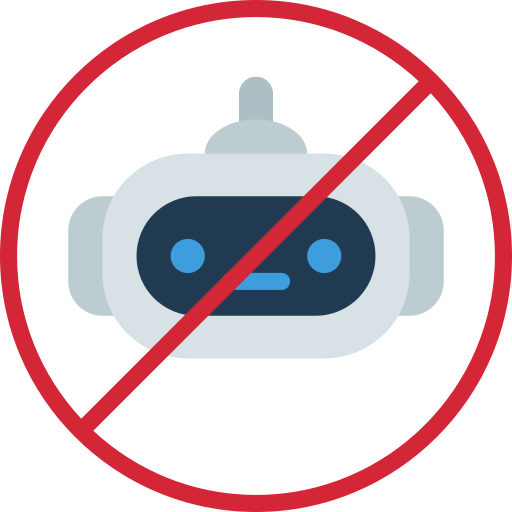
Prohibits access to bad Bots that belong to an official blacklist that is updated daily.
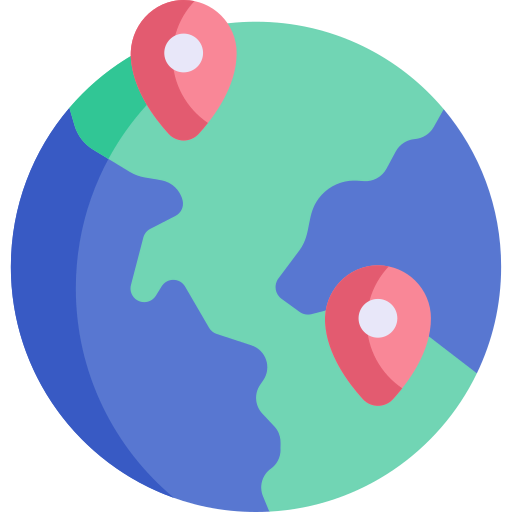
You can block access to the Front-Office to certain countries by geolocation.
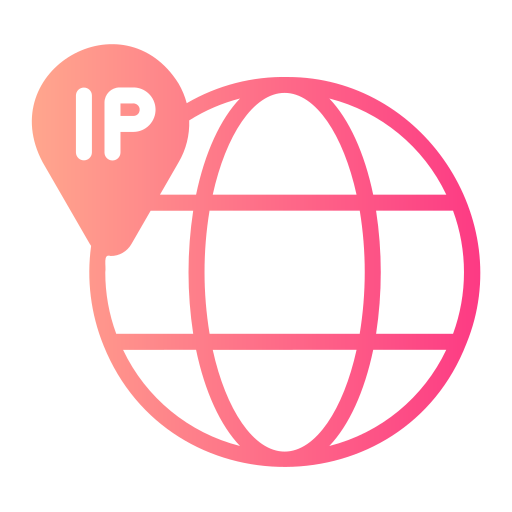
You can create a white list of IP addresses to which you can give full access to all actions in the Front-office.
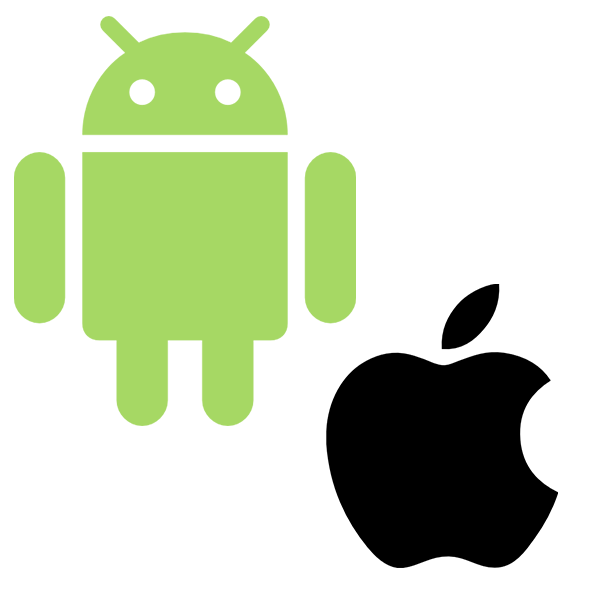
It is compatible with blocking actions from Android and IOS (Apple) mobile devices
ADVANTAGES YOU GET AS A MERCHANT
[IMP] Improve getting official IP blacklist system by CURL.
[IMP] API system for license.
[IMP] Minor enhancements.
[IMP] Updated bad bot list.
[FIX] Minor visual BUG
[FIX] Issue allowing actions.
[FIX] Long touch issue in mobile devices.
[FIX] Issue with Add IP address button.
[FIX] Bug with hotlinking option.
[FIX] Issue with modal and disable selection option.
[FIX] Javascript issue with Jquery library.
[FIX] IP address in whitelist doesn't work.
[FIX] Issue with all images when hotlinking is enabled.
[IMP] PHP Code.
[IMP] Copy and cut actions for disabling it.
[IMP] PHP code.
[IMP] Disable select action enhanced.
[IMP] Disable drag and drop action enhanced.
[IMP] Disable long touch action enhanced in mobile devices included IOS.
[IMP] Some improvements in PHP code.
[ADD] Option to allow hotlinking for official platforms (Facebook, Google, Bing, etc...).
[ADD] Option to allow hotlinking for custom domains.
[ADD] Compatibility with Prestashop 8.
[ADD] Feature to ban access to Front-office by IP address.
[ADD] Feature to ban access for bots.
[ADD] Feature to ban access by countries.
[ADD] Criteo in whitelist to allow hotlinking.
[ADD] Option to disable long touch in iPhone/iPad devices with iOS.
[ADD] Allow Search engine access to images when hotlinking is enabled.
[ADD] PrestaTrust feature.
[ADD] Disable selection in mobile devices.
[ADD] Option to disable developer console from shorkeys.
[NEW] License feature.
[NEW] Module configuration page.

LEGEND
[IMP] Enhancement
[ADD] Option added
[NEW] New feature
[FIX] Bug fixed
[DEL] Feature/option removed
The Custom Page Invoice module creates and includes a second page to your invoices and credit memos to display custom content in multiple languages. You can also set a custom image as a stamp for your invoices and credit memos.
The Restricted Shop Access module turns your PrestaShop online store into a completely private store with access completely restricted to employees, registered customers or users with access credentials. It is specially designed for companies that do not want to open the store to the general public and are intended for B2B sales or similar. You can restrict access to your store without penalizing SEO. Criteo compatible.
Advanced VAT Manager is the most complete PrestaShop module with many advanced options in relation to the administration of tax exemption for sales within intra-community operations, United Kingdom (Brexit) and Norway (VOEC). Manages the VAT exemption and collection of taxes from consumers and companies. Check and validate VAT (VAT) numbers using official APIs (VIES, GOV.UK...)
The Advanced Anti-Spam System module is a module specially designed toprotect the PrestaShop store against SPAM attacks and practices. Detection and blocking access to malicious bots. Reinforced field validation, form protection with Google reCAPTCHA, protection against brute force, use of honeypots, blocking bots that create ghost carts, etc...
The Advanced Editor Htaccess module allows you to edit the .htaccess server configuration file easily from the Back-office. It also includes an option to automatically insert cache parameters, file compression and use of static resources to increase web performance, increasing site loading speed and improving SEO and the scores on the CWV (Core Web Vitals) metrics.
The DNI/NIF/NIE/CIF Verificator module is the only one that checks the validity of the identification numbers (Spanish) inserted by the client in the registration or address form through an official consultation to the AEAT (The State Tax Administration Agency) through API. It is an essential module for Spanish stores, to ensure that invoices are legal and have officially verified customer data.


MODULE SPECIALLY DESIGNED FOR SPANISH STORES AND WITH OFFICIAL VALIDATION FROM THE AEAT
The Invoice Generator PRO module manages the generation of invoices depending on the conditions chosen in the module configuration. You can limit the creation of invoices to certain groups of clients, by client request, by type of client (professional or consumer), and more options.
You have the option of showing a drop-down menu in the address form so that the customer can choose whether or not they need an invoice for the address selected in the order.
The Super TinyMCE PRO module is an editor based on TinyMCE 5. It has professional and advanced features, image editor, Bootstrap functions, icons, and more additional plugins to edit the content of pages, products, categories and others. With this module you can make advanced designs in the content without limits. Replaces the PrestaShop editor.

COMPATIBLE WITH CREATIVE ELEMENTS
The Simple URL Fix module is designed to avoid the 404 page not found error by redirecting visitors from URLs without IDs to PrestaShop's default URLs that carry your ID. It is very useful for those who have previously been using the URL structure without IDs and now want to return to the default PrestaShop structure, showing IDs.
The Ultimate Database Optimizer module is the definitive solution that repairs, optimizes and keeps the database of your PrestaShop store clean. It is the module with the most features and functions to perform periodic maintenance of the database, preventing errors and increasing the speed of query processing and the overall performance of the website.
This website uses both its own and third-party cookies to measure visits and sources of web traffic. The legal basis is the user's consent, except in the case of basic cookies, which are essential to navigate this website. The owner of the website, responsible for processing cookies, and their contact information are accessible in the LEGAL NOTICE. Please click "ACCEPT" if you wish to accept all cookies. You can obtain more information about the use of cookies on this website by visiting our COOKIE POLICY.