€39.99
The Custom Page Invoice module creates and includes a second page to your invoices and credit memos to display custom content in multiple languages. You can also set a custom image as a stamp for your invoices and credit memos.

The DNI/NIF/NIE/CIF Verificator module is the only one that checks the validity of the identification numbers (Spanish) inserted by the client in the registration or address form through an official consultation to the AEAT (The State Tax Administration Agency) through API. It is an essential module for Spanish stores, to ensure that invoices are legal and have officially verified customer data.


MODULE SPECIALLY DESIGNED FOR SPANISH STORES AND WITH OFFICIAL VALIDATION FROM THE AEAT
| Version | 2.0.3 |
|---|---|
| Compatibility | PrestaShop 1.7 PrestaShop 8 PrestaShop 9 |
| Minimum requeriments | CURL extension OPENSSL extension SOAP extension |
| Multishop compatibility | Yes |
The license is lifetime.
12 months included for Technical supports. After this period, the renewal price is €21.00/year.
Technical support during the validity period for the installation, configuration and resolution of incidents caused by the product.
Documentation with instructions for use.
No automatic subscriptions or commitments.
LEGEND
[DEL] = Element removed
[NEW] = New element
[ADD] = Feature added
[FIX] = Bug fixed
[ IMP] = Improvement
- [FIX] Issue with some string translations.
- [FIX] Issue with SOAP connection o AEAT API system. Updated data to send.
- [ADD] Compatibility and integration with module Customer Type OPC by PresTeamshop.
- [IMP] PHP code enhancements.
- [ADD] Compatibility with PrestaShop 9.
- [IMP] PHP code.
- [IMP] Compatibility and integration with module One Page Checkout by PresTeamshop.
- [FIX] Issue validating DNI from Customer management section when customer uses different name during registration.
- [FIX] Issue during DNI validation because of permission denied for temporary certificate file generated.
- [IMP] PHP code enhancements.
- [FIX] Bug not allowing adding address with duplicated dni stored in deleted orders when option to not allow duplicated dni is activated.
- [FIX] Minor bugs.
- [IMP] PHP code for license system.
- [NEW] New 100% secure encryption system for certificate data. It is now impossible to steal certificate data if the module files are accessed.
- [IMP] PHP code.
- [IMP] Change validation icons in Customer Identification Number Management section.
- [NEW] License system.
- [FIX] Issue with Backend validation when module Advanced VAT Manager is enabled.
- [FIX] Issue with database error saving address when dni field is empty.
- [FIX] Visual issue with module admin tabs collapsed.
- [IMP] Security in source code.
- [NEW] Major update.
- [NEW] Compatibility from Prestashop 1.7 to 1.8
- [NEW] NIF/CIF/DNI Validation engine with AEAT API using personal certificate.
- [IMP] Configuration page.
- [IMP] Code source enhacements.
- [ADD] Integration with module Advanced VAT Manager developed by us.
- [ADD] Integration with module One Page Checkout Prestashop developed by Presteamshop.
- [FIX] Issue not displaying button to validate DNI in some versions of module One Page Checkout by Presteamshop.
- [FIX] BUG creating account in Prestashop 1.6 version.
- [FIX] Issue not displaying button to validate DNI in module One Page Checkout by Presteamshop.
- [FIX] Issue not displaying default label and legend in module One Page Checkout by Presteamshop.
- [FIX] Issue in address form validation process when checkbox value hide the dni field (checkout process) in countries when dni field is required.
- [IMP] CSS code for checkboxes options container.
- [FIX] Issue in address form validation process with some PS 1.7 versions.
- [FIX] Some traductions strings.
- [FIX] Warning messages displaying only when One Page Checkout PS module by Presteamshop is enabled.
- [IMP] Query to get identification numbers in BO analysis when ps_address table is too big.
- [IMP] Code for shops with thousands addresses.
- [NEW] Progress bar in BO analysis.
- [NEW] Timer for progress bar.
- [DEL] Compatibility with RUT Validator module.
- [DEL] Some wrong strings in validation process.
- [ADD] Full country list even disabled countries.
- [FIX] Issue with NIE validation.
- [FIX] AdminAddresses validation when company selector option is enabled.
- [ADD] Compatibility with PS 1.7.7.0
- [ADD] AJAX validation process in AdminAddress Controller to implement compatibility with PS 1.7.7.0
- [FIX] Override admin and front controller issues in Admin DNI validation process.
- [FIX] String spelling correction.
- [NEW] Logo and box design.
- [DEL] Option to set the name of the input. Replaced to dropdown.
- [FIX] Issue no validating some valid CIF numbers.
- [IMP] PHP Code.
- [IMP] Validation system and process.
- [IMP] System to check and recognize identification number structure/type.
- [IMP] Validation in Open Page Checkout PS module.
- [IMP] Database analysis process to search not valid identification numbers. Now detec duplicated numbers.
- [NEW] Feature to manage identification numbers as required or optional field override the default Prestashop control.
- [ADD] Compatibility with module RUT Validator.
- [ADD] Option to validate in DNI or VAT number field.
- [ADD] Option to select the validation mode (strict or smart).
- [ADD] system to format documents in valid format (without hyphens or points).
- [ADD] Option to convert field in optional or required.
- [ADD] Option to display identification number only for companies.
- [ADD] Checkbox with configurable (multilanguage) options to show or hide identification number field.
- [ADD] Option to display identification number depends on option select in checkbox.
- [ADD] multilanguage text field options.
- [ADD] Feature to display "optional or required" string depends on option selected in Identification number condition.
- [FIX] Issue analizing Identification numbers in database.
- [IMP] js code for compatibility with module One Page Checkout PS.
- [FIX] Issue trying to validate document when user wants to register as customer in registration form with no dni input.
- [IMP] Module configuration page.
- [IMP] PHP code.
- [IMP] Validation process in server side instead client side by AJAX.
- [IMP] Compatibility with One Page Checkout module by Presteamshop.
- [IMP] Compatibility with multistore mode.
- [NEW] Option to select country to validate DNI/NIF/NIE/CIF documents.
- [NEW] Option to select type of documents to validate.
- [NEW] Option to convert document format with letter in uppercase.
- [NEW] Option to set blacklist of documents to avoid customer registration with documents in blacklist.
- [NEW] Option to check and find documents just saved into database with bad format, empty fields, duplicated or invalid.
- [FIX] Issues with override files in customer registration form.
- [FIX] Issues NIE validation.
- [ADD] Feature to validate Italian number format.
- [ADD] Option to allow or not customer registration with duplicated identification numbers.
- [IMP] One Page Checkout module compatibility with new features.
- [ADD] BO verification system.
- [ADD] Option to set name attribute value for dni input, make it compatible with all themes.
- First version developed.
Next, we show a list of modules developed by third parties, and that are compatible with ours, without presenting any anomaly in their operation. However, the vast majority of modules on the market are compatible with this module, with the exception of Checkout modules, which may have some incompatibility. If you have any questions, you can contact us.
One Page Presteamshop Checkout

Complete integration has been developed with the Presteamshop One Page Checkout module (since version 4.1.5 using the Checkout V5 interface), so that all the functions and features of our module work on the checkout page managed by this module.
If you are using a third-party module for Checkout that is not listed it may not be supported. Consult us.
Once you purchase the product, you will receive a LIFETIME license code to be able to use the module indefinitely on the domain you indicate. In addition, the purchase price includes the right to technical support for the following 12 months. Once that time has passed, you will have the option to renew the technical support period for 12 months, paying the cost of the service.
If you want more information about the license conditions, please visit the following link
/validaci%C3%B3n_aeat(en).webp)
/persoanliza%20campo%20dni(en).webp)
/dni_formulario_registro(en).webp)
/Gestion_dni(en).webp)
/Configuracion_avanzada(en).webp)
/herramienta_comprobacion(en).webp)
/integracion(eN).webp)
Are you tired of seeing how some of your customers register in your online store with an incorrect or false identification number?
The DNI/NIF/NIE verification module /CIF is an effective system to check and validate any SPANISH tax identification number in real time.
If the number entered by the client is wrong or false, the system will automatically display a message indicating that the validation is unsuccessful. has been correct and will not allow you to continue with the registration or purchase process.
In this way the module will avoid the registration of customer data with wrong or false numbers, and thus prevent invalid invoices from being generated from the store.
Prevent invalid invoices from being generated due to containing incorrect tax identification numbers!
This module connects to the AEAT database through its API to verify that the identification number inserted by the client exists, is valid and corresponds to the name and surname data of the client. client.
For this function it is necessary to install a digital certificate and upload it to the module, because to connect with the AEAT API a personal digital certificate issued by this organization or by FNMT (Currency and Stamp Factory).
It is only valid for DNI/NIF/NIE/CIF numbers generated in SPAIN.
This module has the option of show the DNI field within the customer registration form. This will prevent any customer with a false identification number from registering in the store as a customer. Additionally, it is possible to customize the DNI field (optional or required) and its labels and descriptions.
One of the options available in this module is to be able to configure the identification number field as mandatory or optional. In this way, customers who are not companies will not have to enter a tax identification number.
The module has the option of choosing the countries to carry out the validation of the identification numbers. In this way, clients from other countries can be allowed to register by entering their tax identification numbers that are different from those of Spain. In this case, the system will not validate them and allow their registration.
The module has an analysis system that you must run to detect if there is already an invalid tax identification number in the store's database.
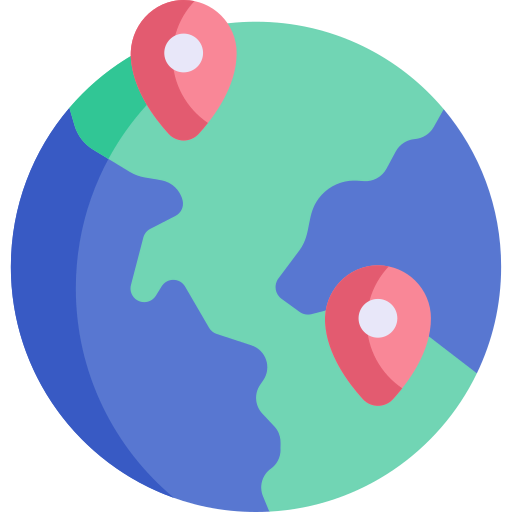
You have the option to choose the countries so that the module carries out its validation process and ignores addresses that contain unselected countries.
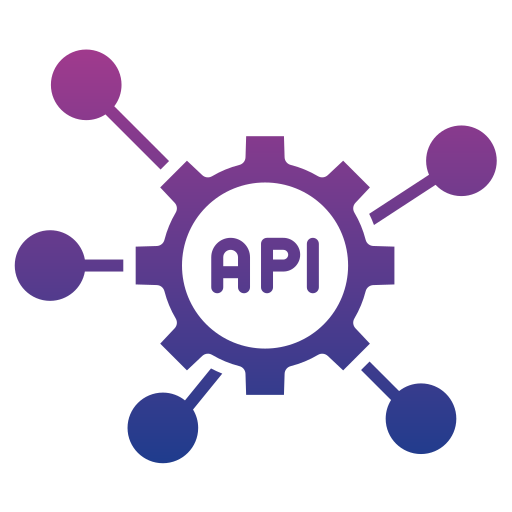
This module validates Spanish identification numbers through the AEAT API. The name of the company or owner is verified to correspond to the identification number inserted.
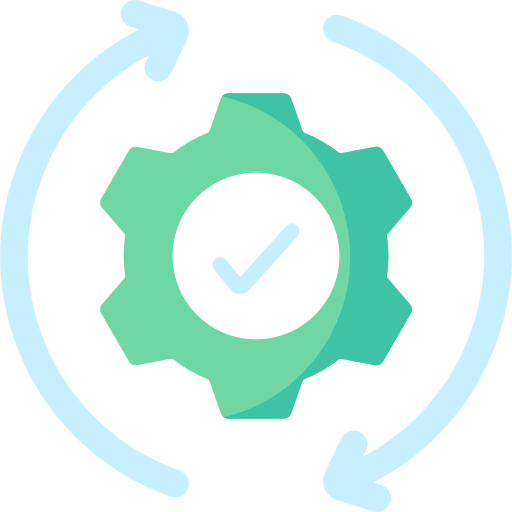
You can choose between several types of validation:
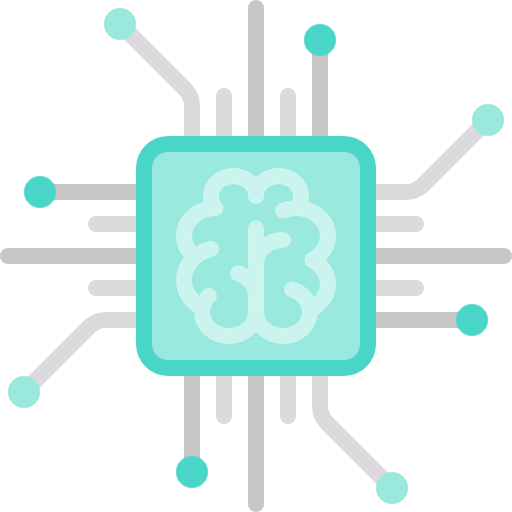
The system has two validation modes:
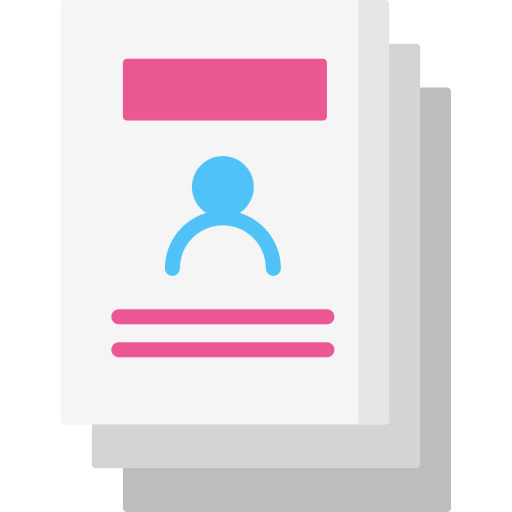
Checks and validates customer identification numbers from Front-Office and Back-Office address forms.
Option to show the DNI field in the customer registration form with geolocation function, to show the field only to users from certain countries.

The system checks and validates the company name by comparing it with the data registered in the official AEAT systems, not allowing the registration of the address if the correct data is not inserted.
It even has a option to auto-insert the company name registered in official systems within the "company" field of the address form.
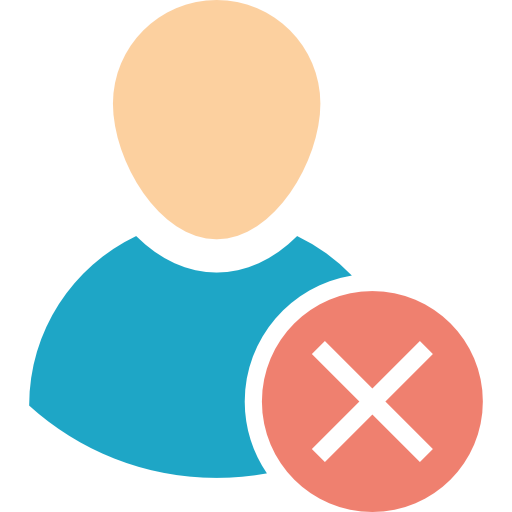
You have the ability to assign identification numbers to a blacklist to prevent customers from registering addresses with certain numbers.
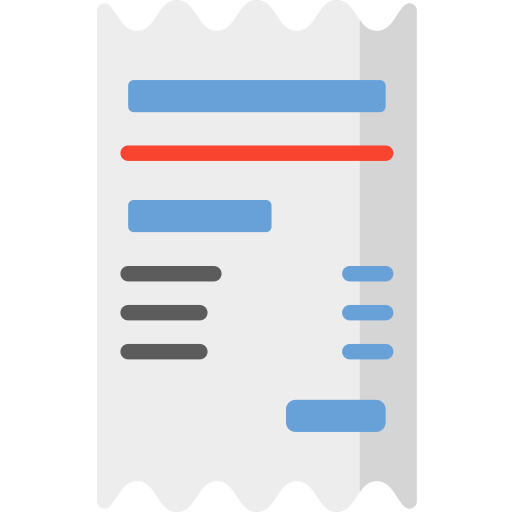
You will be able to generate legal invoices with tax data from verified clients.

This utility is unique and only our module has it. You will have access to the "Management of vehicle identification number" section client" where you can run the scanner function so that the system searches all addresses registered in the database and validate perform the number validation procedure identification, showing the results in a very graphical interface intuitive and advanced.
The scanning system has the following options that can be Optionally configure them to run during the process:
In addition to all these options, when the scan is finished you will be able to download an Excel file with the list of customer addresses detected during the analysis.

The module has the option of analyzing customer identification numbers automatically through a scheduled task.
This way, you will always keep the database updated with the validity of customer identification numbers.
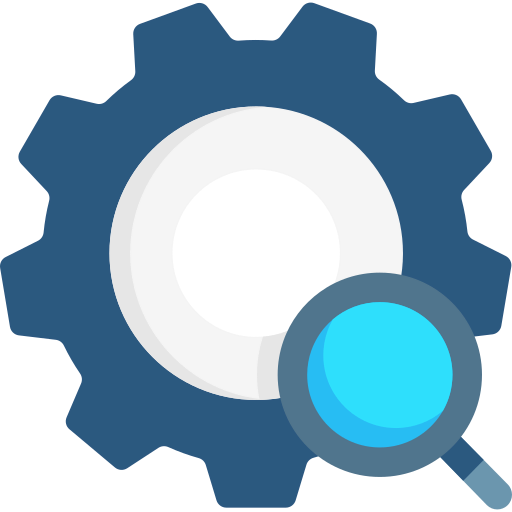
It also has a special tool for free verification of identification numbers, showing all the data related to the registered identification number (company name, country, address, etc...), as well as the result of validation.
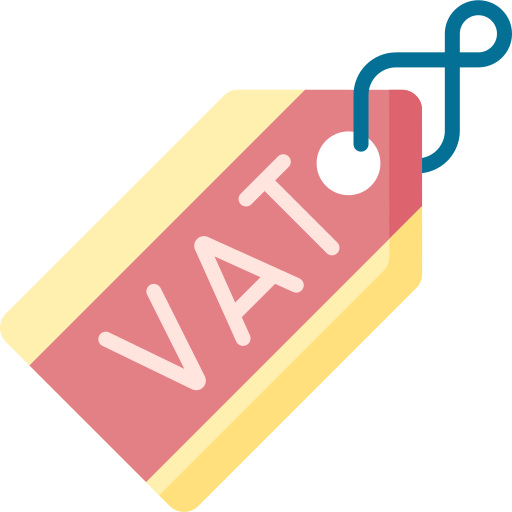
You can administer and manage the ID number field with the following options:

The module has an option to display or error when a client does not have its address validated or has some wrong information.
The messages are displayed in the address section of the client's client and during the checkout process, not allowing the purchase process to be completed until the customer resolves the error in their address regarding the validation of the identification number and/or company name and address.

In collaboration with the developers of this module, we have implemented full integration so that all the functionalities of our module are available in the checkout section managed by the module One Page Checkout.
ADVANTAGES YOU GET AS A MERCHANT
ADVANTAGES THAT CUSTOMERS OBTAIN
[FIX] Issue with some string translations.
[FIX] Issue with SOAP connection o AEAT API system. Updated data to send.
[ADD] Compatibility and integration with module Customer Type OPC by PresTeamshop.
[IMP] PHP code enhancements.
[ADD] Compatibility with PrestaShop 9.
[IMP] PHP code.
[IMP] Compatibility and integration with module One Page Checkout by PresTeamshop.
[FIX] Issue with use of deprecated function Tools::jsonEncode.
[FIX] Issue validating DNI from Customer management section when customer uses different name during registration.
[FIX] Issue during DNI validation because of permission denied for temporary certificate file generated.
[IMP] PHP code enhancements.
[FIX] Bug not allowing adding address with duplicated dni stored in deleted orders when option to not allow duplicated dni is activated.
[FIX] Minor bugs.
[IMP] PHP code for license system.
[NEW] New 100% secure encryption system for certificate data. It is now impossible to steal certificate data if the module files are accessed.
[IMP] PHP code.
[IMP] Change validation icons in Customer Identification Number Management section.
[FIX] Issue with Backend validation when module Advanced VAT Manager is enabled.
[FIX] Issue with Backend validation when module Advanced VAT Manager is enabled.
[FIX] Issues with override files in customer registration form.
[FIX] Issues NIE validation.
[FIX] Issue with database error saving address when dni field is empty.
[FIX] Visual issue with module admin tabs collapsed.
[FIX] Issue not displaying button to validate DNI in some versions of module One Page Checkout by Presteamshop.
[FIX] BUG creating account in Prestashop 1.6 version.
[FIX] Issue not displaying button to validate DNI in module One Page Checkout by Presteamshop.
[FIX] Issue not displaying default label and legend in module One Page Checkout by Presteamshop.
[FIX] Issue in address form validation process when checkbox value hide the dni field (checkout process) in countries when dni field is required.
[FIX] Issue in address form validation process with some PS 1.7 versions.
[FIX] Some traductions strings.
[FIX] Warning messages displaying only when One Page Checkout PS module by Presteamshop is enabled.
[FIX] Issue with NIE validation.
[FIX] AdminAddresses validation when company selector option is enabled.
[FIX] Override admin and front controller issues in Admin DNI validation process.
[FIX] String spelling correction.
[FIX] Issue no validating some valid CIF numbers.
[FIX] Issue trying to validate document when user wants to register as customer in registration form with no dni input.
[FIX] Issue analizing Identification numbers in database.
[IMP] PHP Code.
[IMP] Validation system and process.
[IMP] System to check and recognize identification number structure/type.
[IMP] Validation in Open Page Checkout PS module.
[IMP] Database analysis process to search not valid identification numbers. Now detec duplicated numbers.
[IMP] js code for compatibility with module One Page Checkout PS.
[IMP] One Page Checkout module compatibility with new features.
[IMP] Module configuration page.
[IMP] PHP code.
[IMP] Validation process in server side instead client side by AJAX.
[IMP] Compatibility with One Page Checkout module by Presteamshop.
[IMP] Compatibility with multistore mode.
[IMP] Security in source code.
[IMP] Configuration page.
[IMP] Code source enhacements.
[IMP] CSS code for checkboxes options container.
[IMP] Query to get identification numbers in BO analysis when ps_address table is too big.
[IMP] Code for shops with thousands addresses.
[NEW] License system.
[NEW] Logo and box design.
[NEW] Feature to manage identification numbers as required or optional field override the default Prestashop control.
[NEW] Option to select country to validate DNI/NIF/NIE/CIF documents.
[NEW] Option to select type of documents to validate.
[NEW] Option to convert document format with letter in uppercase.
[NEW] Option to set blacklist of documents to avoid customer registration with documents in blacklist.
[NEW] Option to check and find documents just saved into database with bad format, empty fields, duplicated or invalid.
[NEW] Major update.
[NEW] Compatibility from Prestashop 1.7 to 1.8
[NEW] NIF/CIF/DNI Validation engine with AEAT API using personal certificate.
[NEW] Progress bar in BO analysis.
[NEW] Timer for progress bar.
[ADD] Compatibility with PS 1.7.7.0
[ADD] AJAX validation process in AdminAddress Controller to implement compatibility with PS 1.7.7.0
[ADD] Integration with module Advanced VAT Manager developed by us.
[ADD] Integration with module One Page Checkout Prestashop developed by Presteamshop.
[ADD] Full country list even disabled countries.
[ADD] Compatibility with module RUT Validator.
[ADD] Option to validate in DNI or VAT number field.
[ADD] Option to select the validation mode (strict or smart).
[ADD] system to format documents in valid format (without hyphens or points).
[ADD] Option to convert field in optional or required.
[ADD] Option to display identification number only for companies.
[ADD] Checkbox with configurable (multilanguage) options to show or hide identification number field.
[ADD] Option to display identification number depends on option select in checkbox.
[ADD] multilanguage text field options.
[ADD] Feature to display "optional or required" string depends on option selected in Identification number condition.
[ADD] Feature to validate Italian number format.
[ADD] Option to allow or not customer registration with duplicated identification numbers.
[ADD] BO verification system.
[ADD] Option to set name attribute value for dni input, make it compatible with all themes.
[DEL] Compatibility with RUT Validator module.
[DEL] Some wrong strings in validation process.
[DEL] Option to set the name of the input. Replaced to dropdown.

LEYENDA
[IMP] Mejora
[ADD] Opción añadida
[NEW] Nueva característica
[FIX] Bug solucionado
[DEL] Característica/opción eliminada
The Custom Page Invoice module creates and includes a second page to your invoices and credit memos to display custom content in multiple languages. You can also set a custom image as a stamp for your invoices and credit memos.

The Ultimate Database Optimizer module is the definitive solution that repairs, optimizes and keeps the database of your PrestaShop store clean. It is the module with the most features and functions to perform periodic maintenance of the database, preventing errors and increasing the speed of query processing and the overall performance of the website.

The Advanced Delete Orders module allows you to completely delete orders from the Back-office without leaving any trace in the database related to the deleted orders (invoices, delivery notes, returns, carts, etc. ..). It also allows you to massively delete orders by date range.

The Ultimate Front Protect module is the most complete that protects the Front office of your store. Prevents image theft, right clicking, copying of content and more other actions. Increase web security by prohibiting access to bad bots that are on a blacklist. Displays a warning modal window to let the user know that the action is not allowed. Exclusion filter by IP.

The Advanced Editor Htaccess module allows you to edit the .htaccess server configuration file easily from the Back-office. It also includes an option to automatically insert cache parameters, file compression and use of static resources to increase web performance, increasing site loading speed and improving SEO and the scores on the CWV (Core Web Vitals) metrics.

The Invoice Generator PRO module manages the generation of invoices depending on the conditions chosen in the module configuration. You can limit the creation of invoices to certain groups of clients, by client request, by type of client (professional or consumer), and more options.
You have the option of showing a drop-down menu in the address form so that the customer can choose whether or not they need an invoice for the address selected in the order.
The Advanced Anti-Spam System module is a module specially designed toprotect the PrestaShop store against SPAM attacks and practices. Detection and blocking access to malicious bots. Reinforced field validation, form protection with Google reCAPTCHA, protection against brute force, use of honeypots, blocking bots that create ghost carts, etc...

The Super TinyMCE PRO module is an editor based on TinyMCE 5. It has professional and advanced features, image editor, Bootstrap functions, icons, and more additional plugins to edit the content of pages, products, categories and others. With this module you can make advanced designs in the content without limits. Replaces the PrestaShop editor.

COMPATIBLE WITH CREATIVE ELEMENTS

The Restricted Shop Access module turns your PrestaShop online store into a completely private store with access completely restricted to employees, registered customers or users with access credentials. It is specially designed for companies that do not want to open the store to the general public and are intended for B2B sales or similar. You can restrict access to your store without penalizing SEO. Criteo compatible.

Advanced VAT Manager is the most complete PrestaShop module with many advanced options in relation to the administration of tax exemption for sales within intra-community operations, United Kingdom (Brexit) and Norway (VOEC). Manages the VAT exemption and collection of taxes from consumers and companies. Check and validate VAT (VAT) numbers using official APIs (VIES, GOV.UK...)
This website uses both its own and third-party cookies to measure visits and sources of web traffic. The legal basis is the user's consent, except in the case of basic cookies, which are essential to navigate this website. The owner of the website, responsible for processing cookies, and their contact information are accessible in the LEGAL NOTICE. Please click "ACCEPT" if you wish to accept all cookies. You can obtain more information about the use of cookies on this website by visiting our COOKIE POLICY.